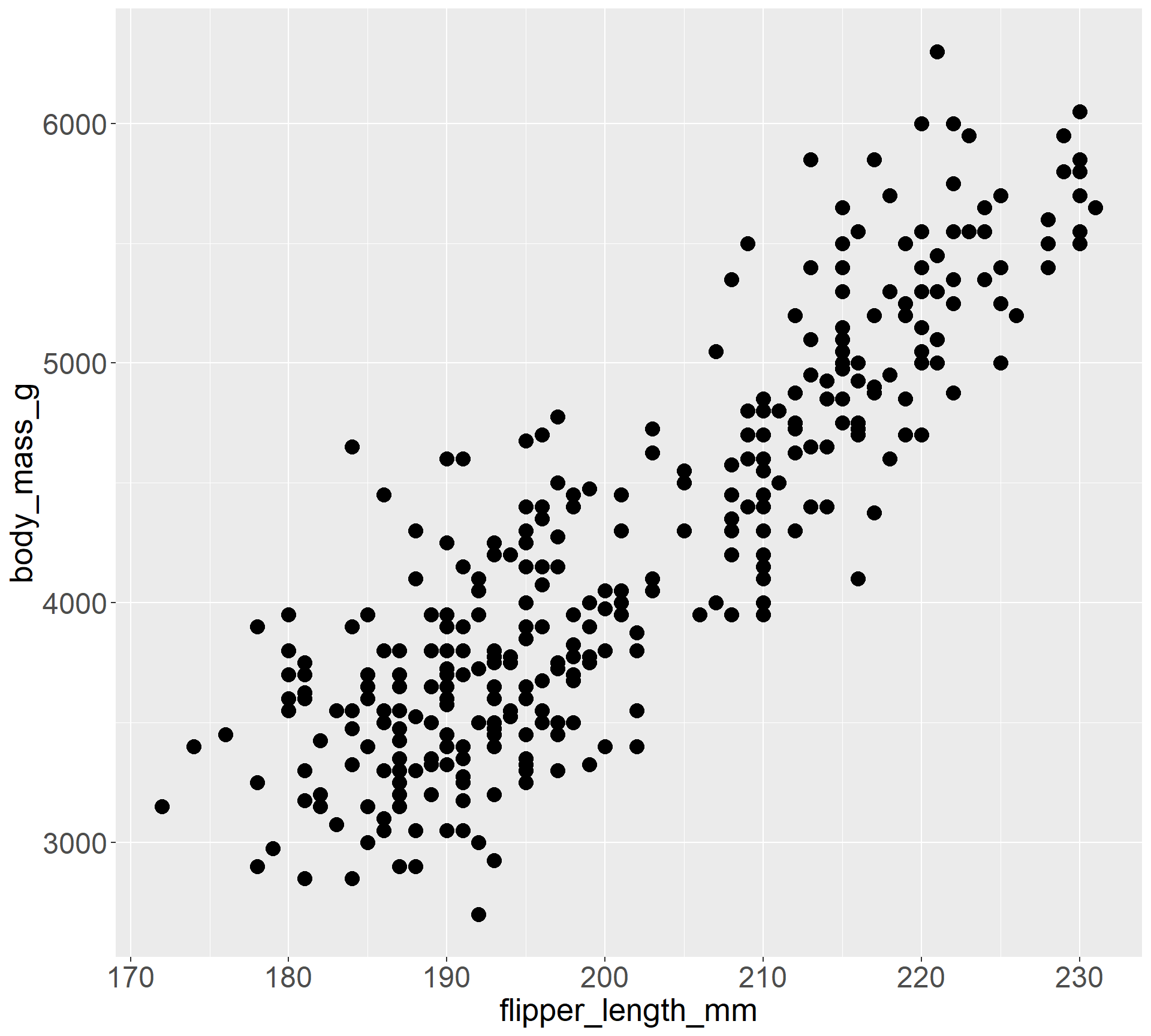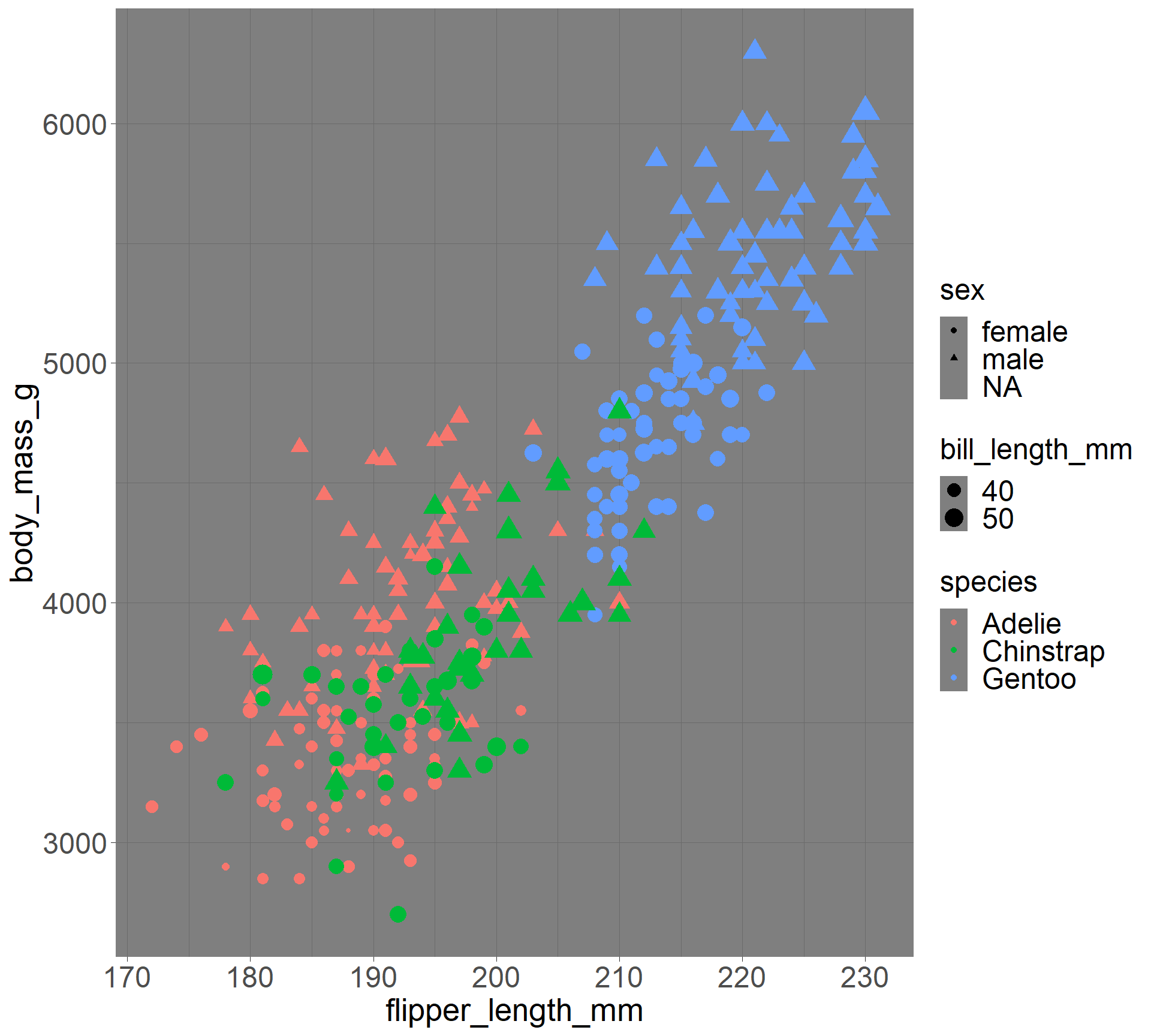| Dataset | Variable | Mean | SD | Min | Max |
|---|---|---|---|---|---|
| 1 | x | 9.0 | 3.3 | 4.0 | 14.0 |
| 2 | x | 9.0 | 3.3 | 4.0 | 14.0 |
| 3 | x | 9.0 | 3.3 | 4.0 | 14.0 |
| 4 | x | 9.0 | 3.3 | 8.0 | 19.0 |
| 1 | y | 7.5 | 2.0 | 4.3 | 10.8 |
| 2 | y | 7.5 | 2.0 | 3.1 | 9.3 |
| 3 | y | 7.5 | 2.0 | 5.4 | 12.7 |
| 4 | y | 7.5 | 2.0 | 5.2 | 12.5 |
Data visualization
Data visualization
Why graphs?
- “… to help us perceive broad features of the data”
- “… to let us … see what else is there.”
Four data sets - Anscombe’s quartet
Anscombe’s quartet (2)
| Dataset | Intercept | Slope | Correlation |
|---|---|---|---|
| 1 | 3 | 0.5 | 0.82 |
| 2 | 3 | 0.5 | 0.82 |
| 3 | 3 | 0.5 | 0.82 |
| 4 | 3 | 0.5 | 0.82 |
A best guess of the data pattern
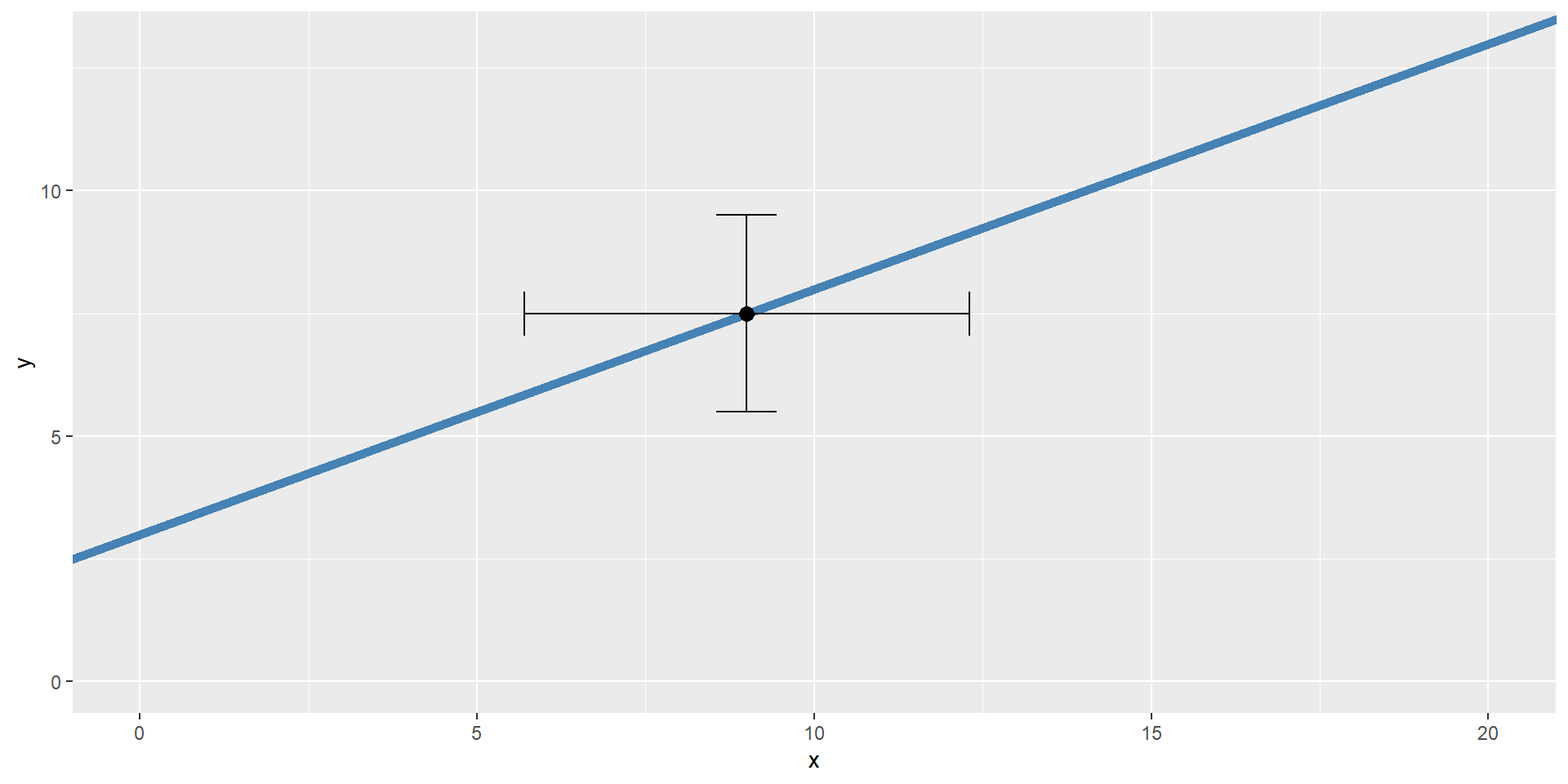
Plotting the actual data
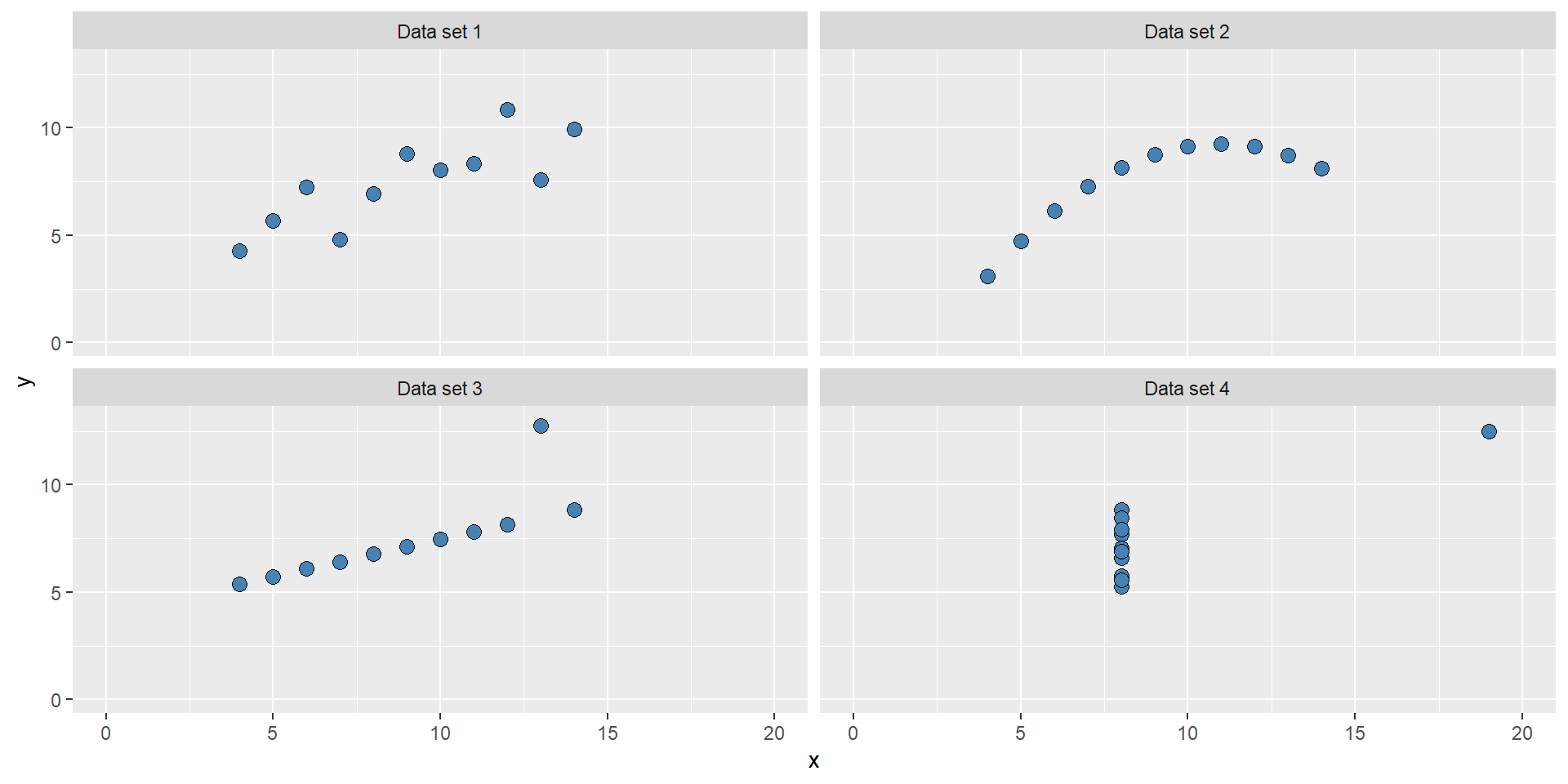
Another example - The Datasaurus
| Dataset | Mean x | Mean y | SD x | SD y | Correlation |
|---|---|---|---|---|---|
| away | 54.27 | 47.83 | 16.77 | 26.94 | -0.06 |
| bullseye | 54.27 | 47.83 | 16.77 | 26.94 | -0.07 |
| circle | 54.27 | 47.84 | 16.76 | 26.93 | -0.07 |
| dino | 54.26 | 47.83 | 16.77 | 26.94 | -0.06 |
| dots | 54.26 | 47.84 | 16.77 | 26.93 | -0.06 |
| h_lines | 54.26 | 47.83 | 16.77 | 26.94 | -0.06 |
| high_lines | 54.27 | 47.84 | 16.77 | 26.94 | -0.07 |
| slant_down | 54.27 | 47.84 | 16.77 | 26.94 | -0.07 |
| slant_up | 54.27 | 47.83 | 16.77 | 26.94 | -0.07 |
| star | 54.27 | 47.84 | 16.77 | 26.93 | -0.06 |
| v_lines | 54.27 | 47.84 | 16.77 | 26.94 | -0.07 |
| wide_lines | 54.27 | 47.83 | 16.77 | 26.94 | -0.07 |
| x_shape | 54.26 | 47.84 | 16.77 | 26.93 | -0.07 |
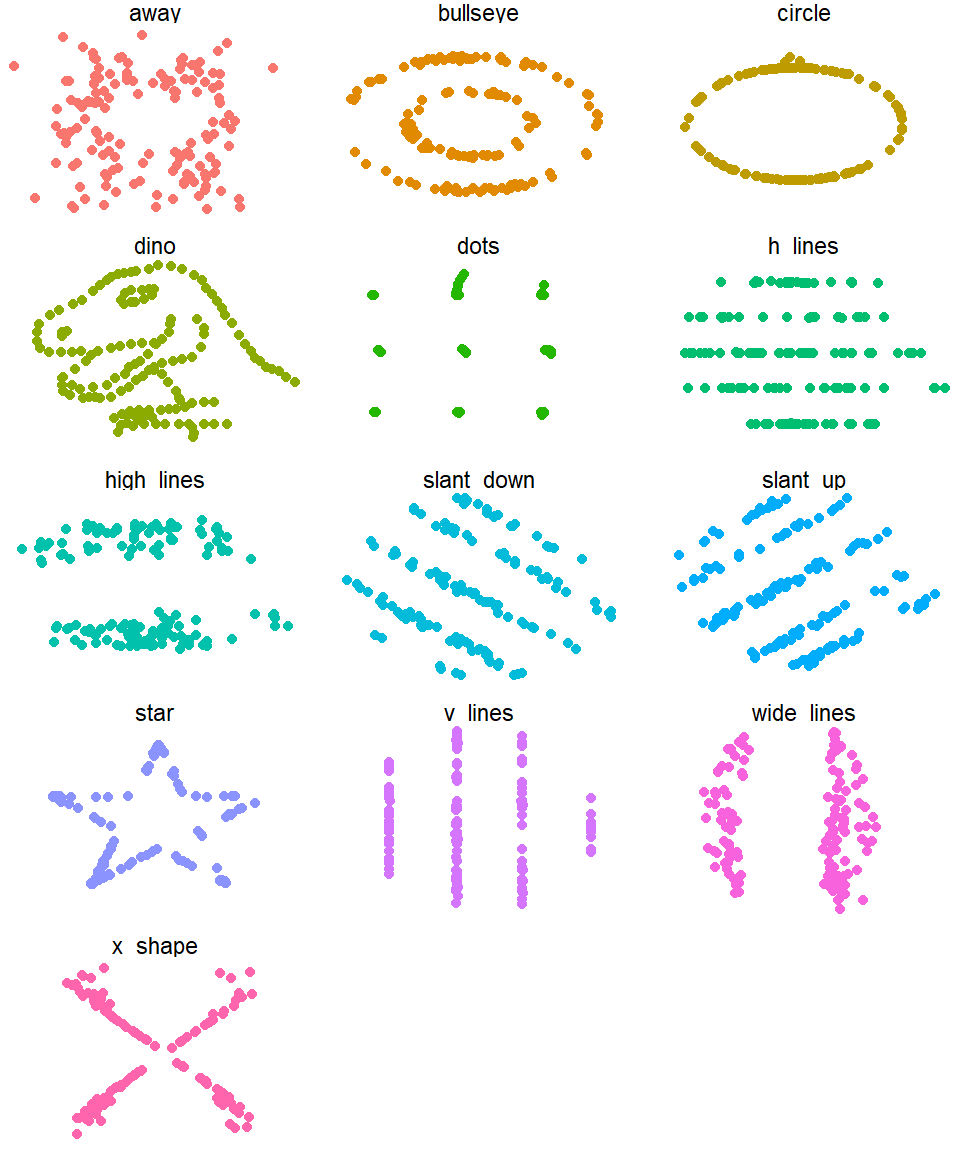
Source: The datasauRus package
A system for creating graphs in R
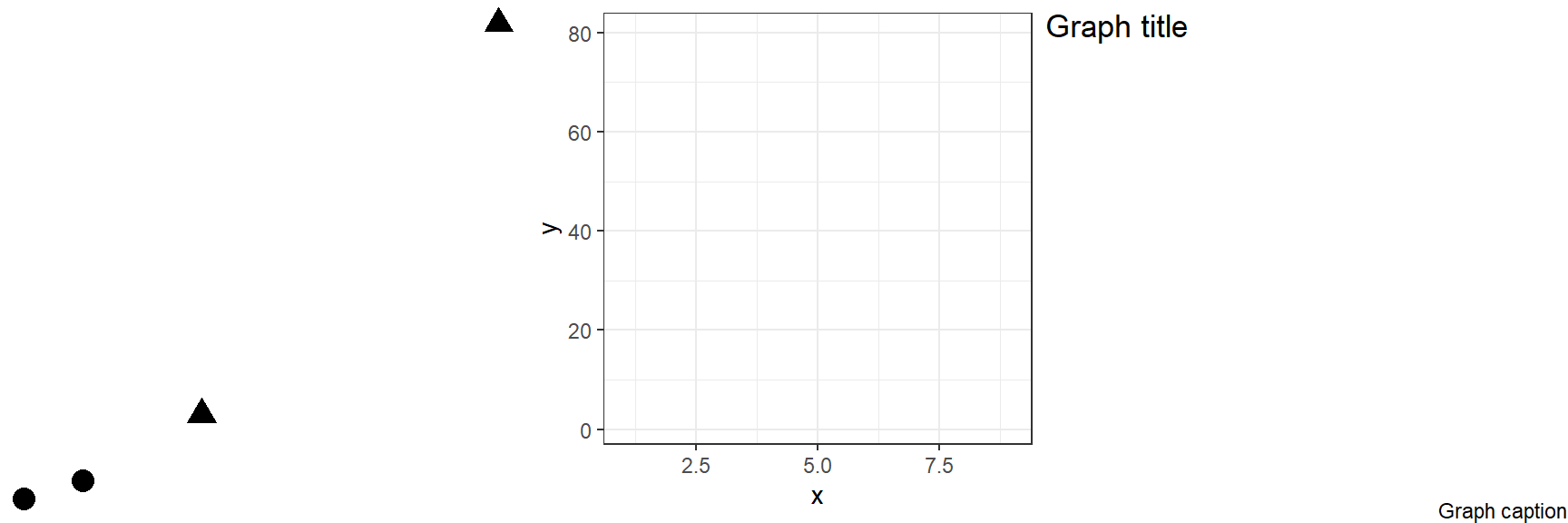
Three layers of a graph, geometric objects, scales and coordinates and annotations of the plot
A system for creating graphs

Three layers of a graph put together, geometric objects, scales and coordinates and annotations of the plot
ggplot2 - Grammar of graphics
data→ The dataset containing variables to plotaesthetics → Scales where the data are mappedgeometries → Geometric representations of the datafacet→ A part of the datasetstatistical transformations → Summaries of datacoordinates → The coordinate spacethemes → Plot components not linked to data
Creating a plot
Mapping many variables
Mapping many variables and adding facets
Changing non-data aspects of the plot (theme())
Common types of plots - Frequencies and densities
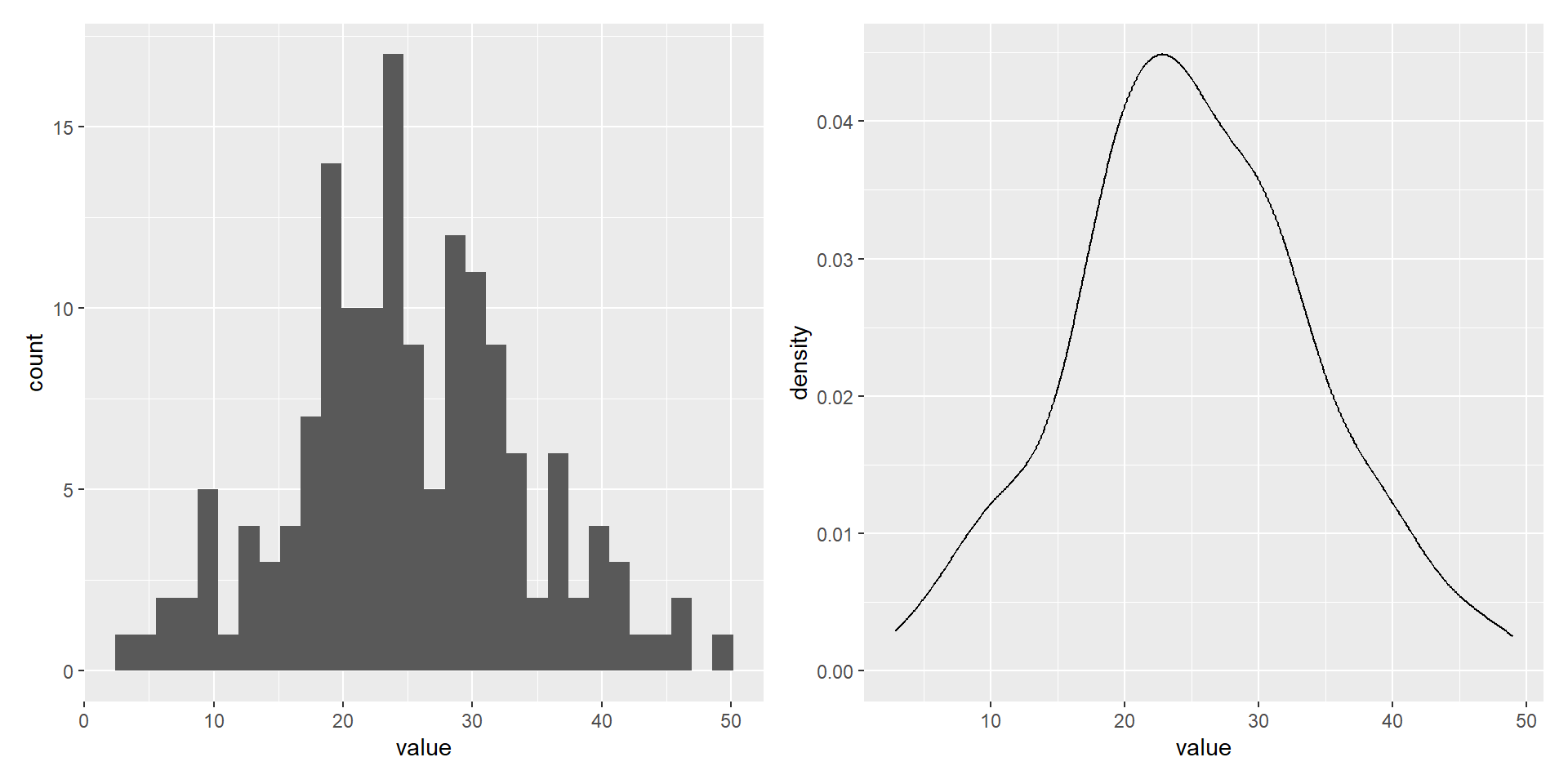
A continuous variable displayed in a Histogram and Density plot
Common types of plots - Comparing categories
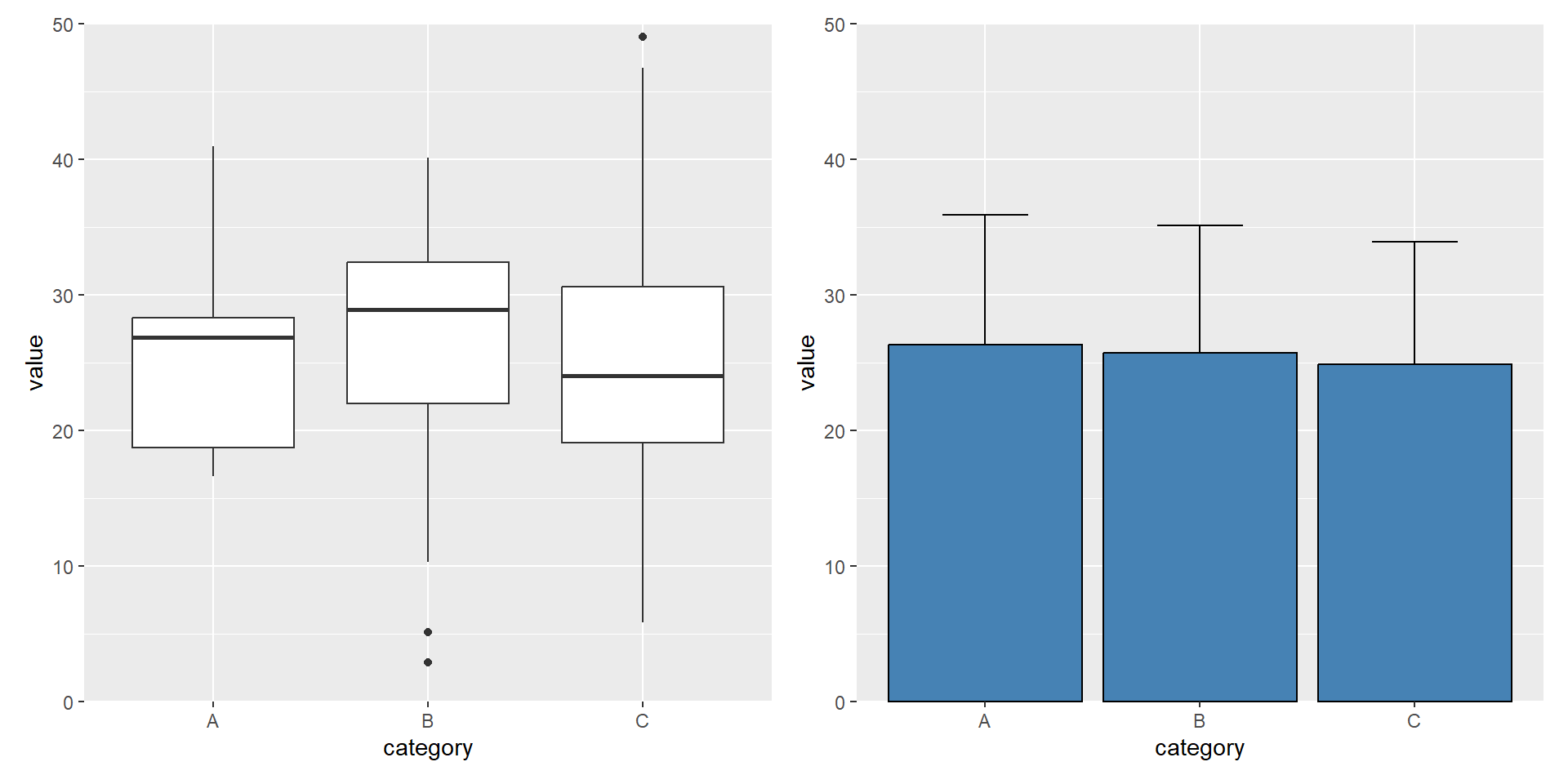
Comparison of a continous variable between categories using summary graphics
Common types of plots - Comparing categories without hiding data
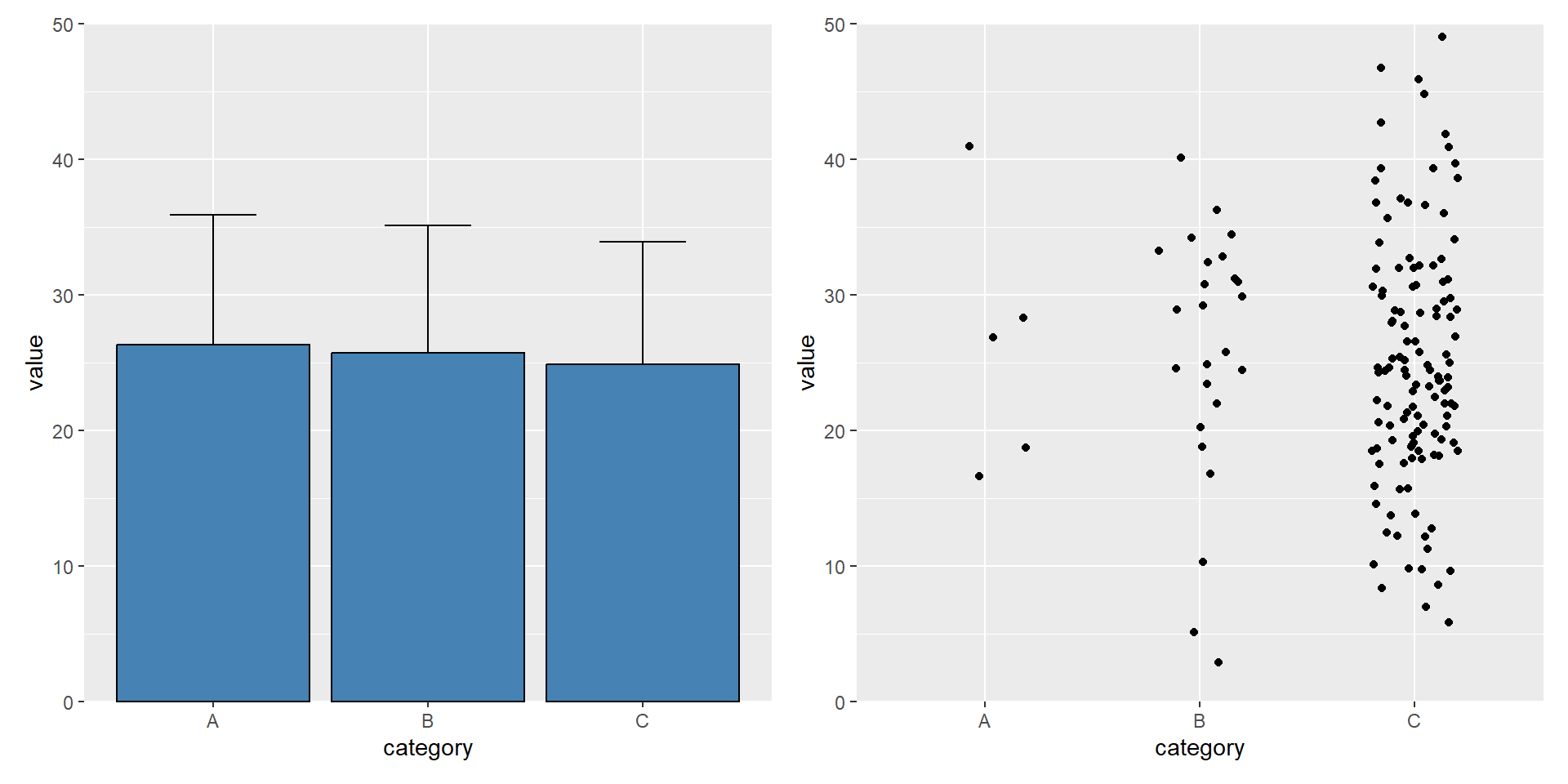
Comparison of a continous variable between categories using summary graphics
Common types of plots - Comparing categories highlighting differences
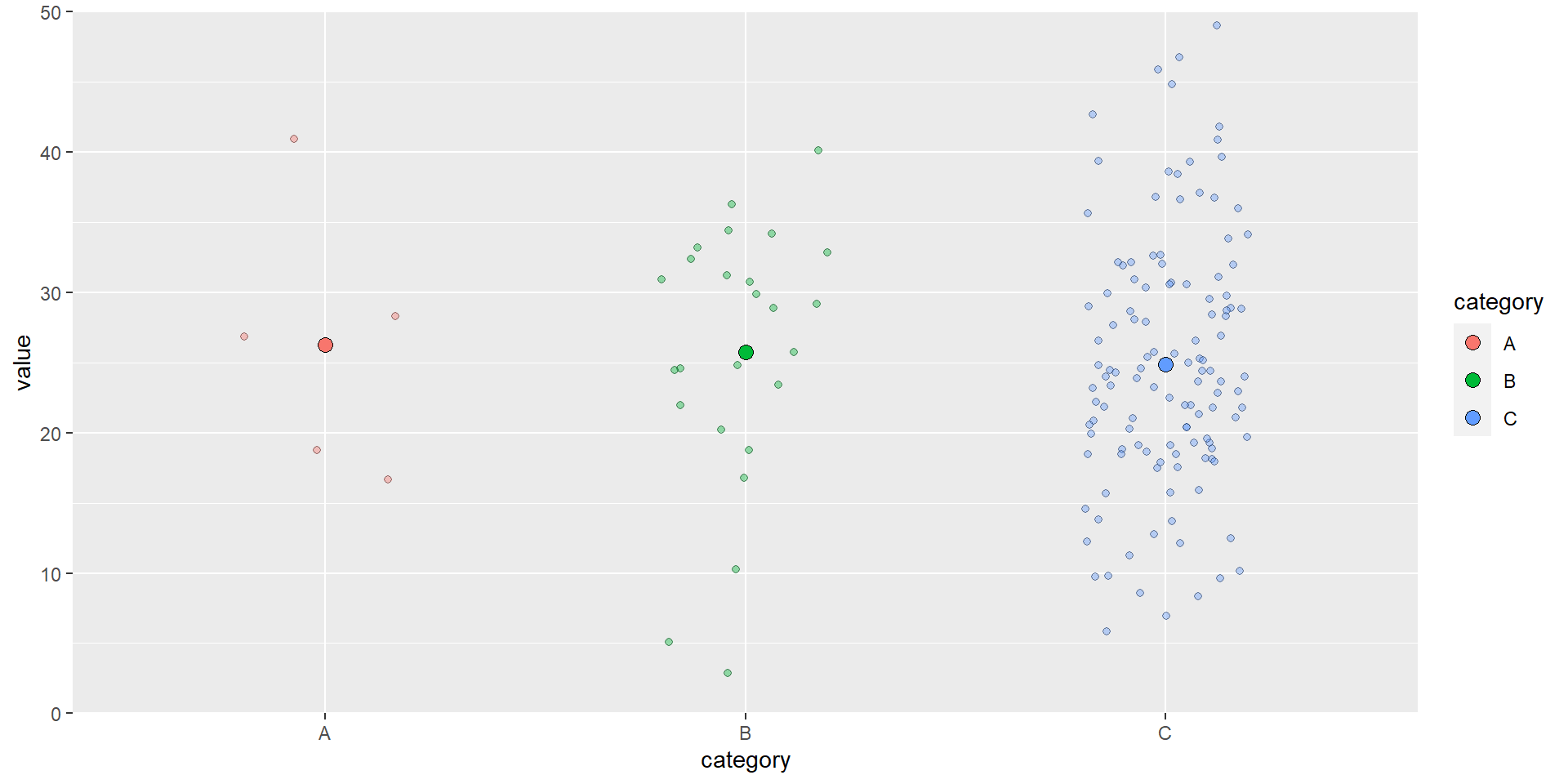
Comparison of a continous variable between categories using raw data and summaries
Common types of plots - Relationships between continuous variables
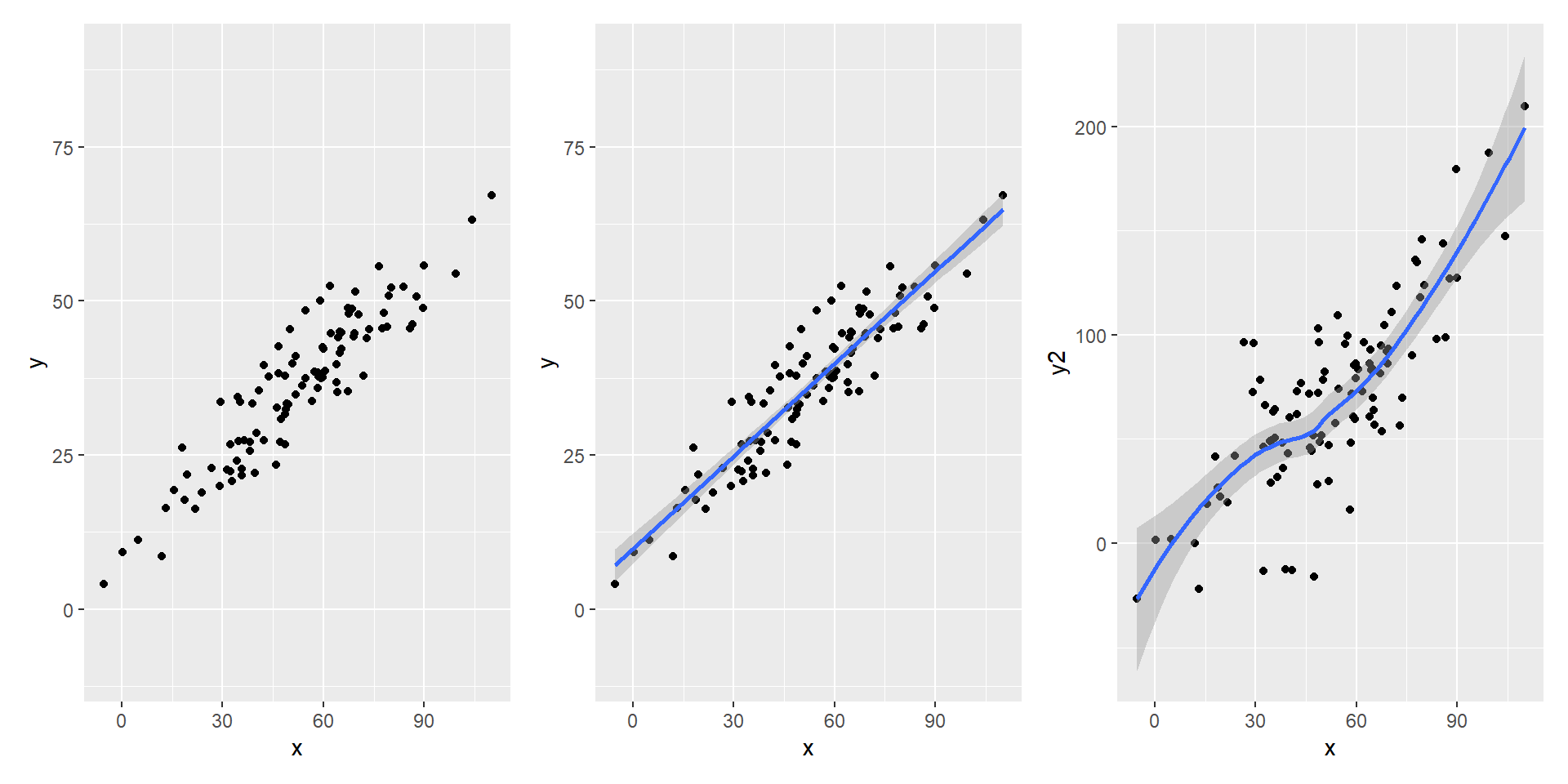
Highlighting relationships, raw data and summaries
References
Anscombe, F. J. 1973. “Graphs in Statistical Analysis.” The American Statistician 27 (1): 17. https://doi.org/10.2307/2682899.
Wickham, Hadley. 2010. “A Layered Grammar of Graphics.” Journal of Computational and Graphical Statistics 19 (1): 3–28. https://doi.org/10.1198/jcgs.2009.07098.